SQL DBA
High Availability (HA) in SQL Server
It is a technology aimed at minimizing downtime of servers or databases in an organization there by making the application or database to be available at all times (24x7x365). If properly configured, high availability technology will ensure 99.999% fault-tolerant of servers in case of either planned or unplanned outages.
In SQL server, there are five known high availability technologies commonly used to minimize or reduce down time to almost zero occurrence.
Types of HA technologies in SQL server;
- Log Shipping
- Mirroring
- Replication
- SQL Server Failover Cluster
- Always-On
Log Shipping
By its name, it can be deduce to shipping of logs. Log here can be defined as a set of transactions captured in one file. Meanwhile shipping is the transportation of these set of transactions from point a to point B. Thus, Log shipping in sql server means the movement of transaction logs from one server or database to another for purpose of availability.
Log shipping technology comprises of a primary and a secondary server. The data in both databases must be in synch mode at all times for high availability to take place.
How can the databases in both servers be in synched mode?
The following steps will demonstrate how to configure log shipping in sql server:
These steps assumes that reader already have an existing database in the primary server. Another assumption is that user has good sql knowledge.
Schedule a Backup Job to take the transaction log backups of the primary database. Before scheduling the backup job, you must first backup the primary database to disk by taking a full and transaction log backups. Manually backup shall be done only once because subsequently the backups will be done by a backup job. In the primary server, open the backup location (C:\Program Files\Microsoft SQL
Create a shared folder in the primary server and make it read/write. This folder shall serve as a repository for the transaction logs taken by the backup job. All log backups taken by the log backup Job shall be deposited in this folder.
Create a copy folder inside the secondary server
Configure Transaction Log Shipping on the primary database as shown below
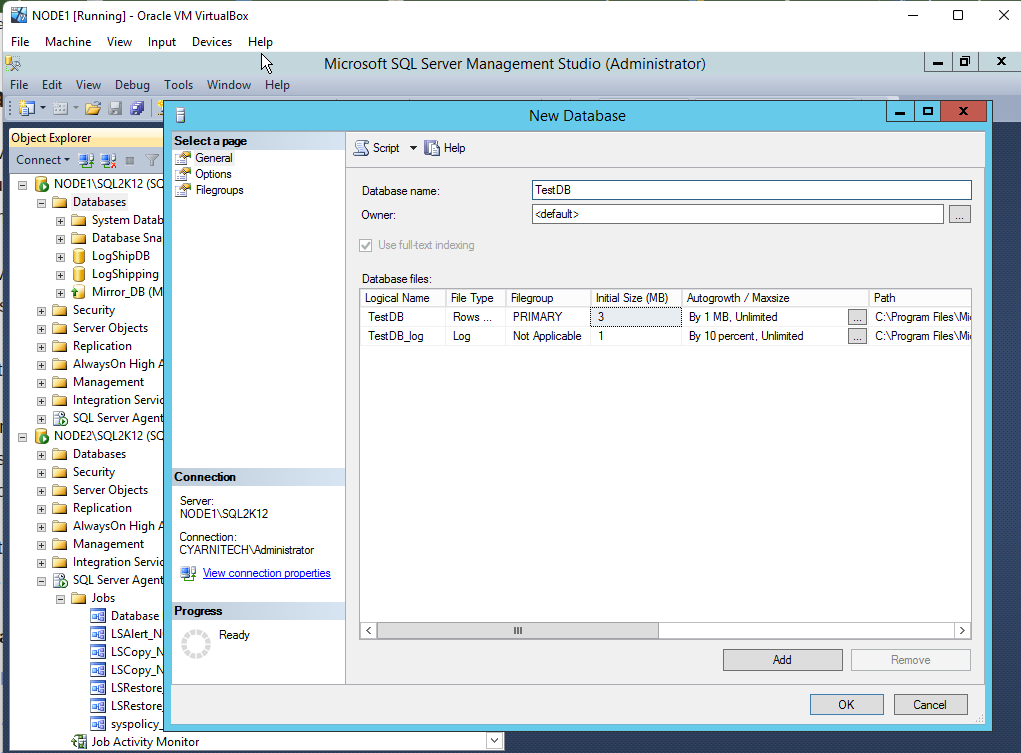
Take Full Backup of the Primary database.
Right click on TestDB and select Task, then click on Backup
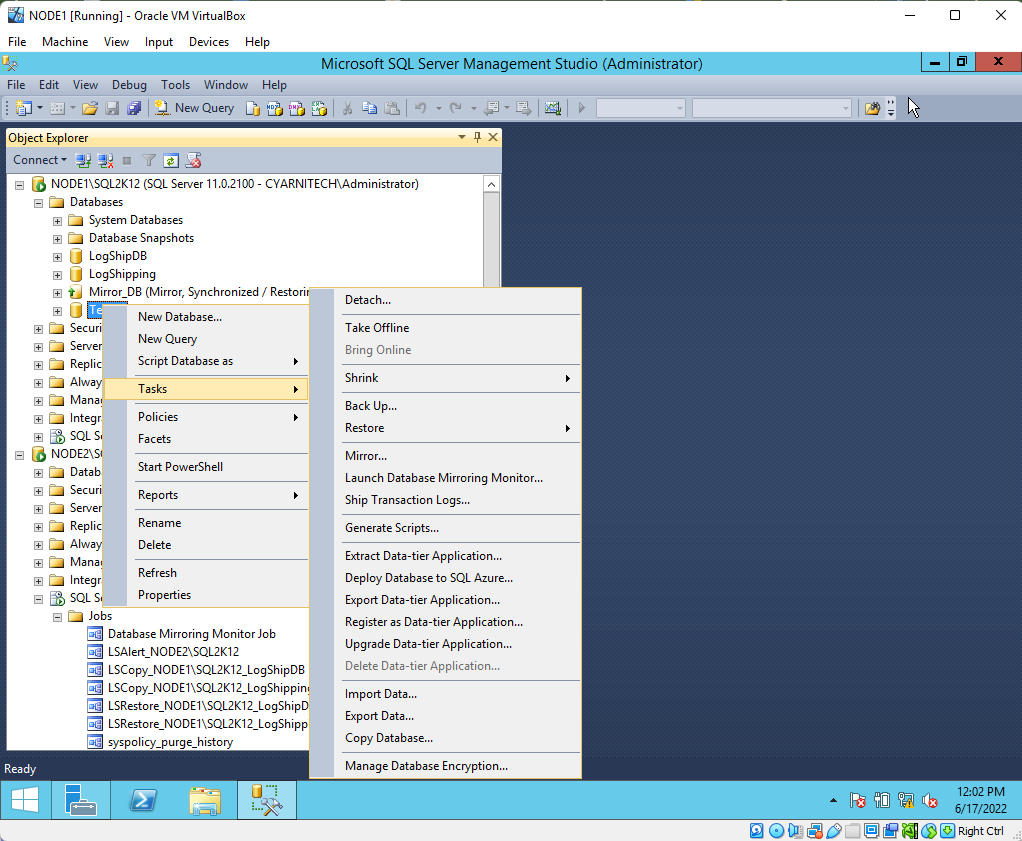
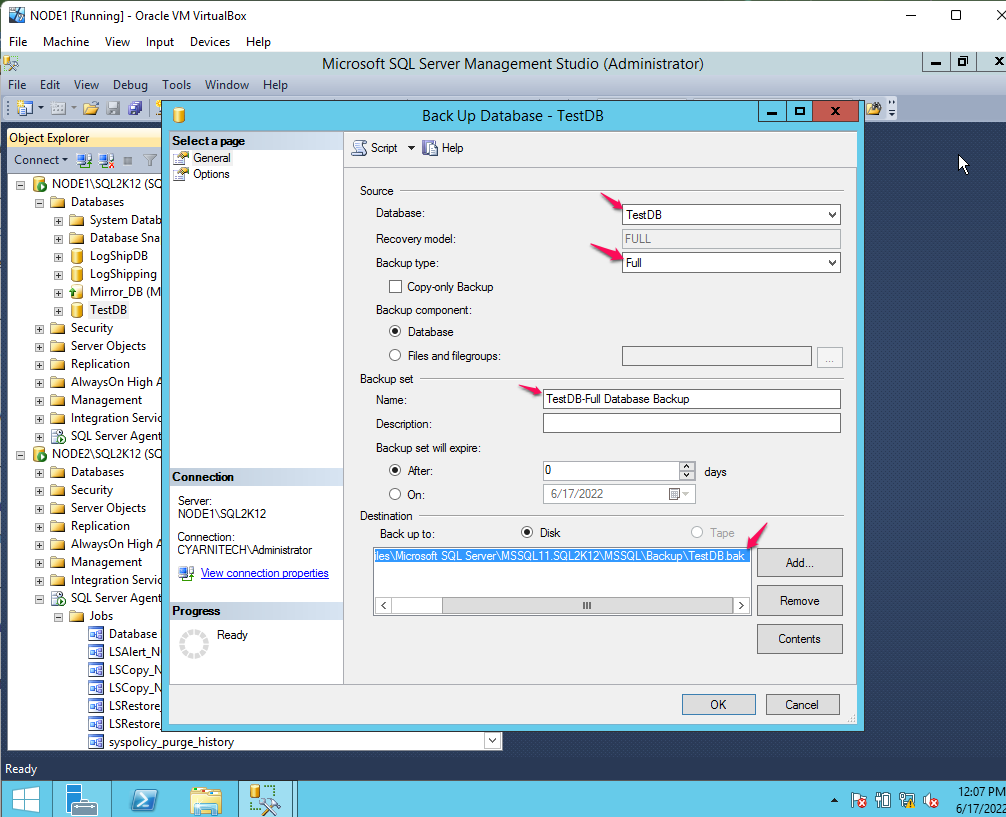
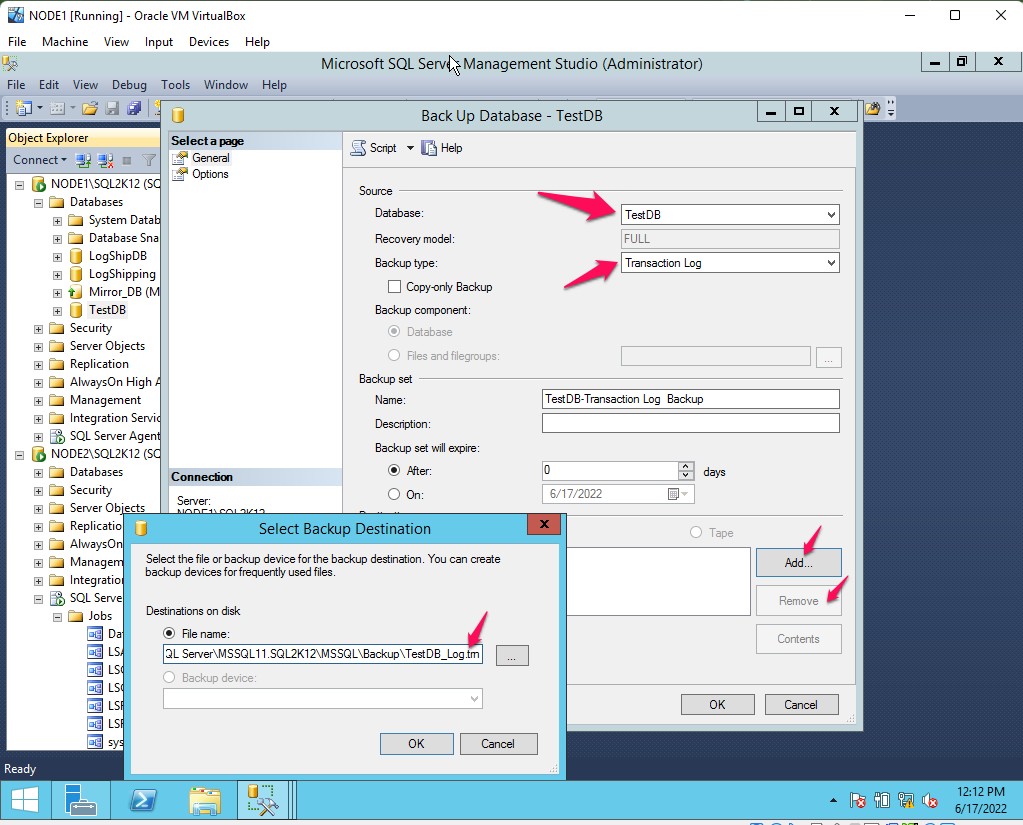
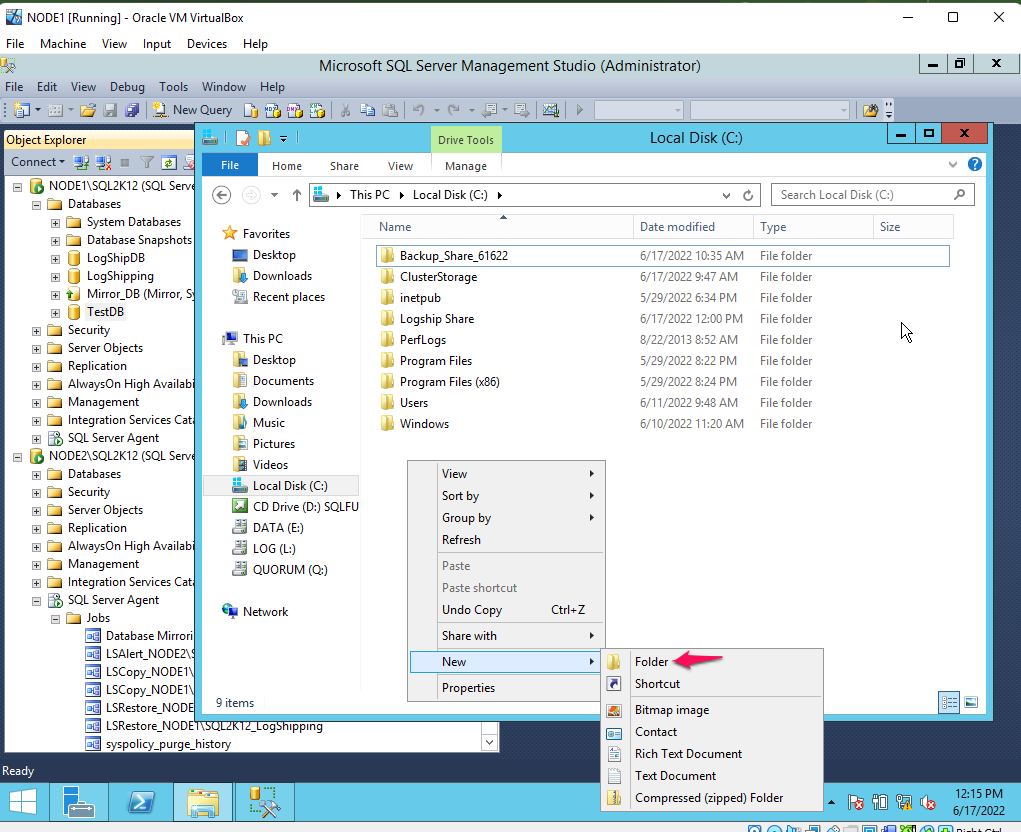
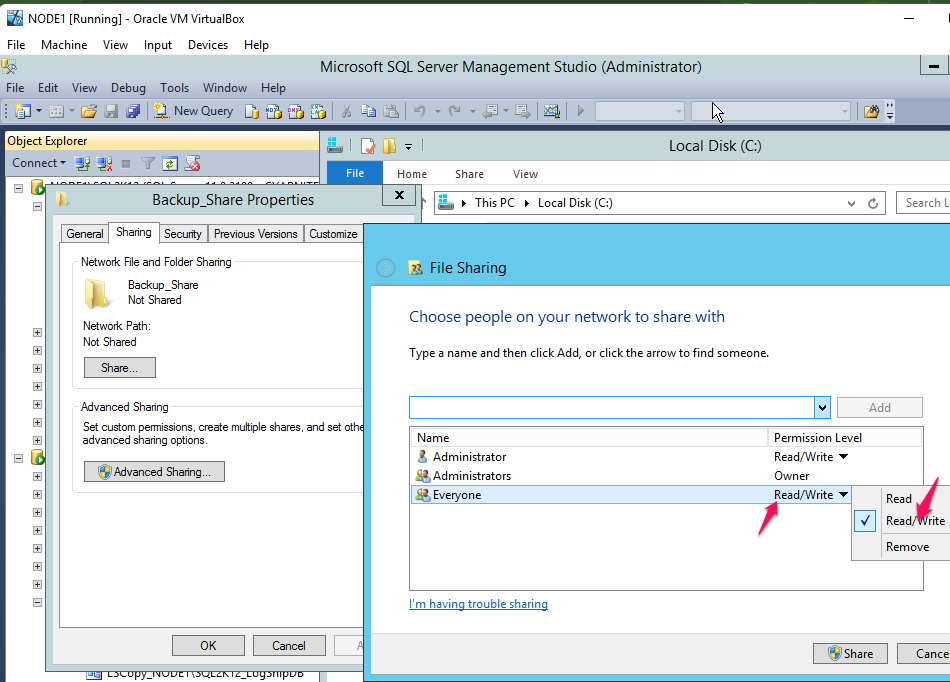
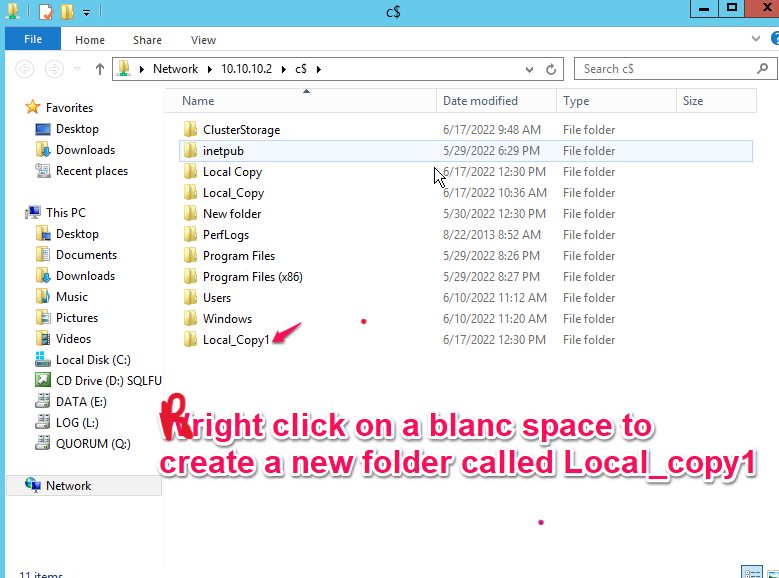
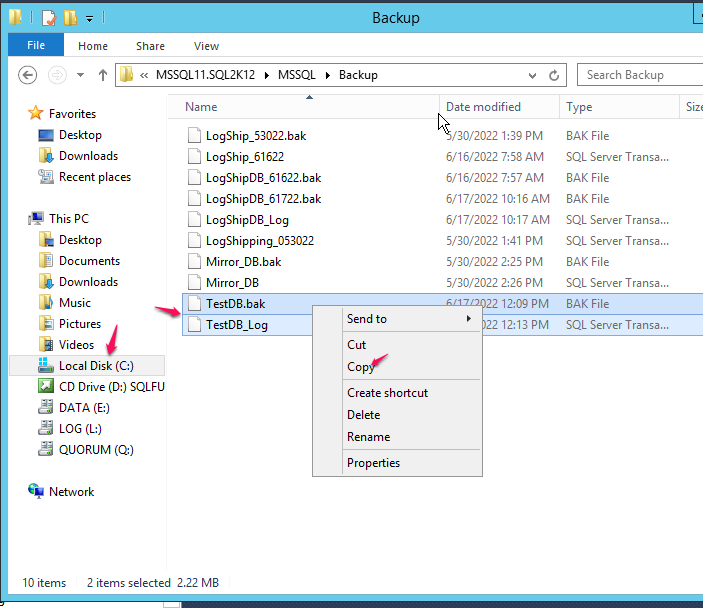
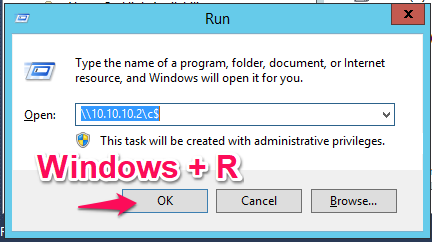
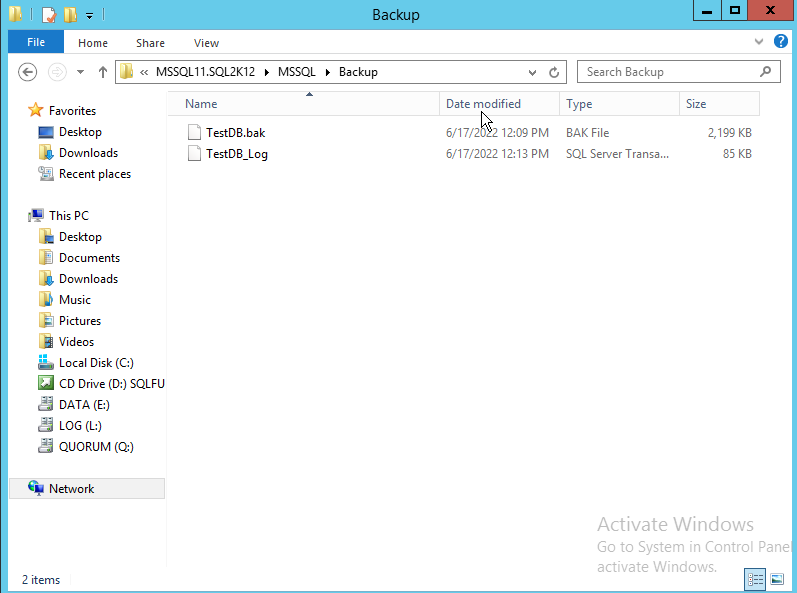
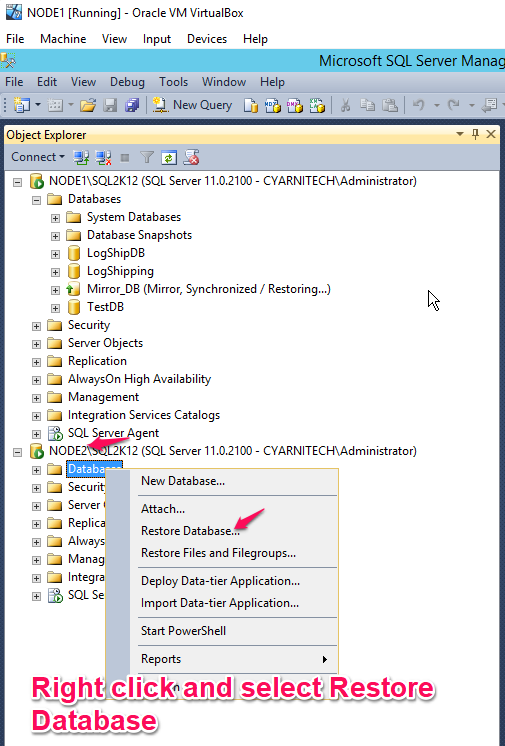
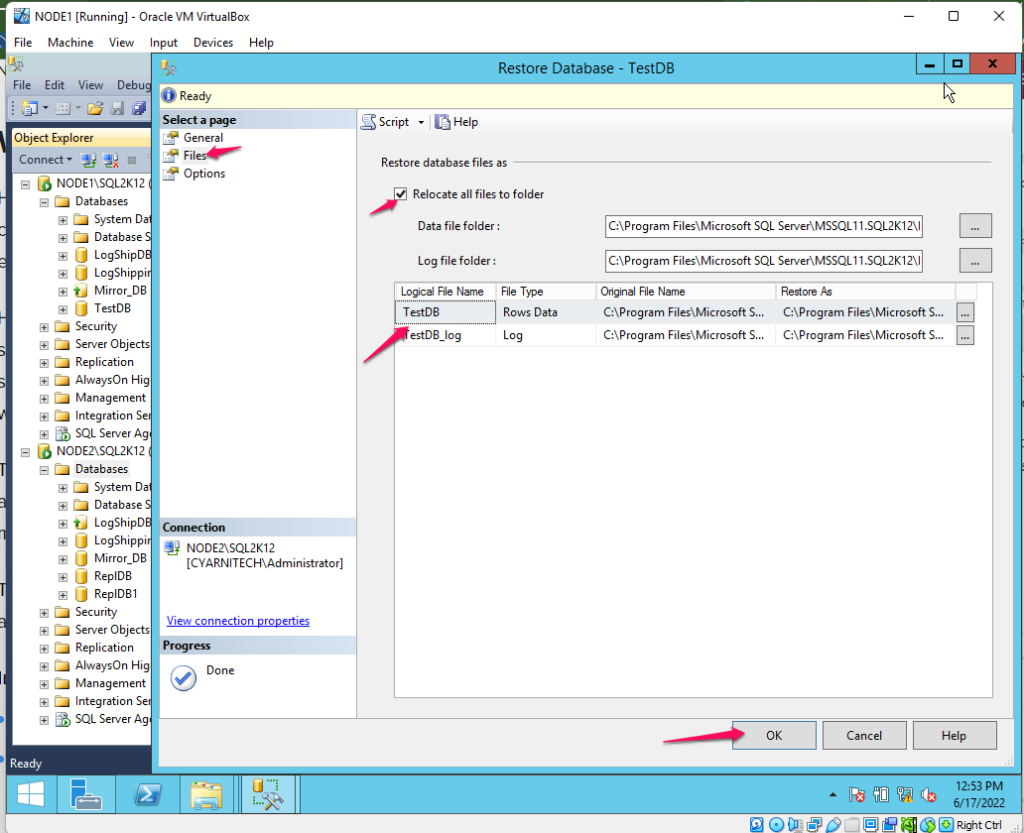
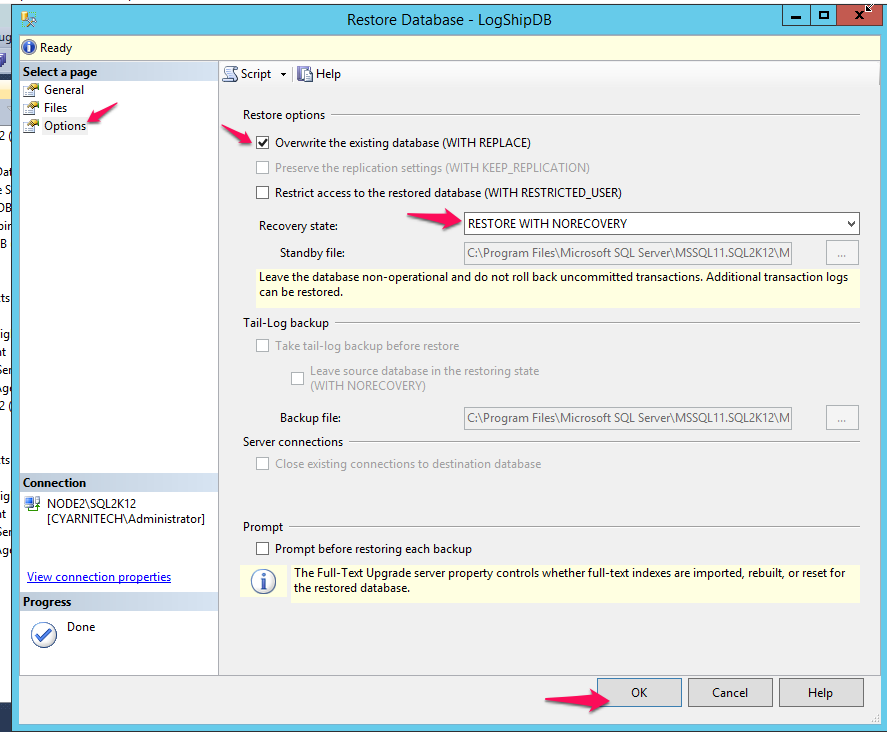
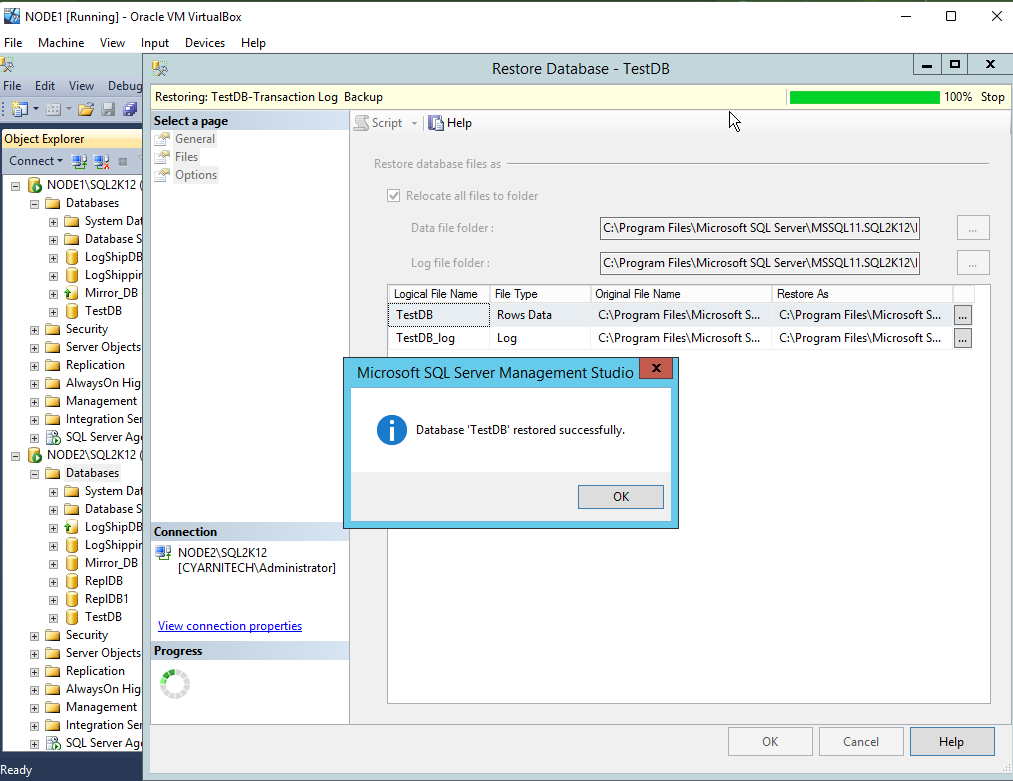


Leave a Reply